Photoshop多彩色效果
发布于 来源 原文链接
21天前 有1个用户阅读过
All
you need is a picture you want to multi-color already made (usually I'd
have a full sig done before multicoloring, but for now I'm just going
to show you on a basic background).
Make your sig or background to use, I'll use this:

Now, get out your gradient tool:
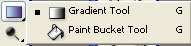
and select a preset, or make your own. I'll use this one first:

Make a new layer (ctrl+shift+n) and use the gradient once or twice, make sure for this one it is on Linear Gradient (the very left setting for it):
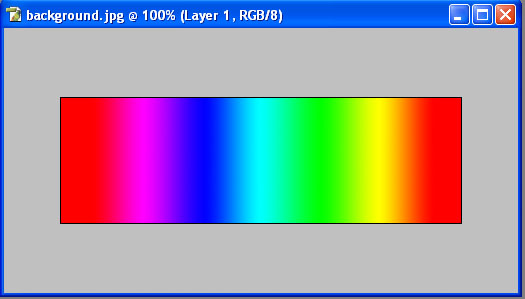
Now set the gradient mode to Reflected Gradient (left of the diamond one) and choose a new preset, I'll use this one:

Make a new layer (should now be 2 different gradient layers) and use the gradient once or twice again:
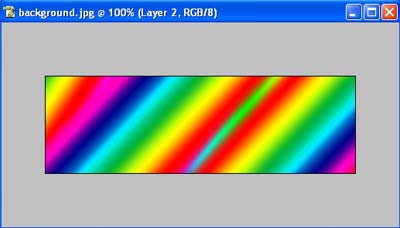
Now make ANOTHER layer (this should be the third gradient layer) and change the color preset for the gradient (make sure it is still on Reflected Gradient). I'm going to re-use the gradient preset i just used, but im going to rearrange the colors.
Use the gradient once or twice on the top layer now:
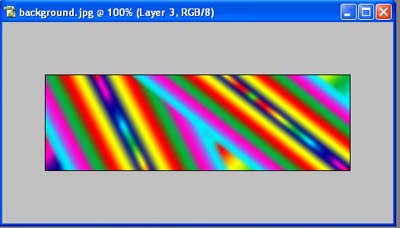
Ok, that's all the gradients we are going to use. Now, change the TOP layer (newest gradient layer) and set its blending mode to Overlay… It should look like a really wierd and bad tye-dye job right now… thats ok. Change the SECOND layers blending mode to Soft Light. Now, click the to layer and merge it down with the second layer (ctrl+e). It might look a little blurred right now, thats ok. Now merge again so all the gradients are on 1 layer.
Now we need to add a Gaussian Blur. Go to Filter > Blur > Gaussian Blur. Make the setting about 12-20 (im using 16.9)
Mine now looks like this:
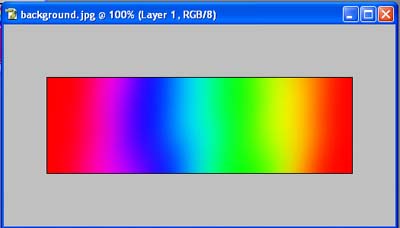
That's almost it, now we just need to mess around with the layers Opacity and Fill, making sure you can see the multi-coloring AND the background.. I'm going to use 53% Opacity and 81% Fill.

Make your sig or background to use, I'll use this:

Now, get out your gradient tool:
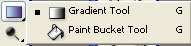
and select a preset, or make your own. I'll use this one first:

Make a new layer (ctrl+shift+n) and use the gradient once or twice, make sure for this one it is on Linear Gradient (the very left setting for it):
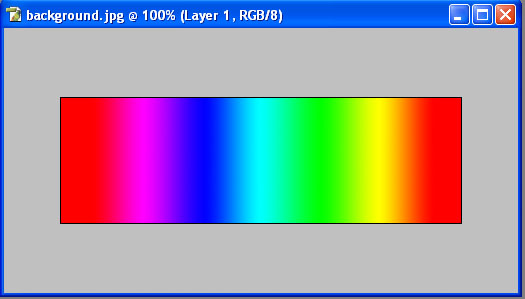
Now set the gradient mode to Reflected Gradient (left of the diamond one) and choose a new preset, I'll use this one:

Make a new layer (should now be 2 different gradient layers) and use the gradient once or twice again:
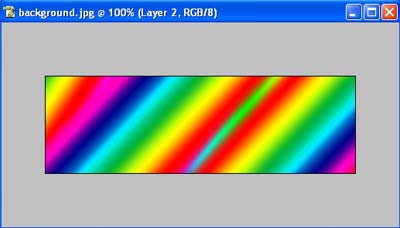
Now make ANOTHER layer (this should be the third gradient layer) and change the color preset for the gradient (make sure it is still on Reflected Gradient). I'm going to re-use the gradient preset i just used, but im going to rearrange the colors.
Use the gradient once or twice on the top layer now:
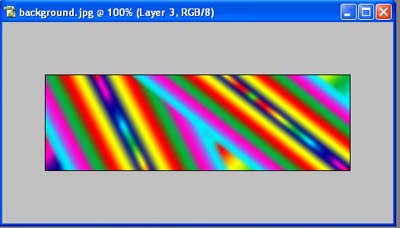
Ok, that's all the gradients we are going to use. Now, change the TOP layer (newest gradient layer) and set its blending mode to Overlay… It should look like a really wierd and bad tye-dye job right now… thats ok. Change the SECOND layers blending mode to Soft Light. Now, click the to layer and merge it down with the second layer (ctrl+e). It might look a little blurred right now, thats ok. Now merge again so all the gradients are on 1 layer.
Now we need to add a Gaussian Blur. Go to Filter > Blur > Gaussian Blur. Make the setting about 12-20 (im using 16.9)
Mine now looks like this:
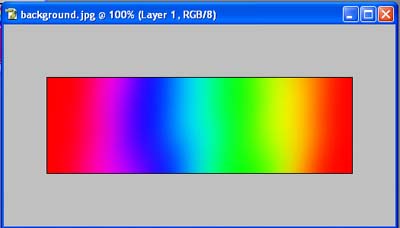
That's almost it, now we just need to mess around with the layers Opacity and Fill, making sure you can see the multi-coloring AND the background.. I'm going to use 53% Opacity and 81% Fill.

-- The End --