CloudFlare加速后Firefox出现SSL错误
发布于 分类 Linux
更新于 2016-07-22
103天前 有1个用户阅读过
之前博客尝试使用过百度云的cdn加速,由于百度云加速不支持ssl,似乎当时还有其他问题,所以就取消了。今天看CloudFlare在国内有多个节点也支持SSL,所以又尝试一下CloudFlare,操作也是比较简洁顺利,修改DNS即可。很快就生效了!
启用CloudFlare后在手机Firefox上测试,和电脑上测试,偶尔会出现SSL_ERROR_INTERNAL_ERROR_ALERT错误警告,但是点提示里的重试也能正常访问网站。

因为博客SSL的证书已经部署很长一段时间了,一直没有问题,所以应该就是CloudFlare的问题了。
后来在CloudFlare的SSL介绍页面 https://www.cloudflare.com/ssl/了解ssl相关信息
似乎因为博客已有SSL证书,需要在后台的Crypto里把SSL模式从Full SSL切换到Full SSL (strict)。
是否有效稍后便知。
CloudFlare SSL options
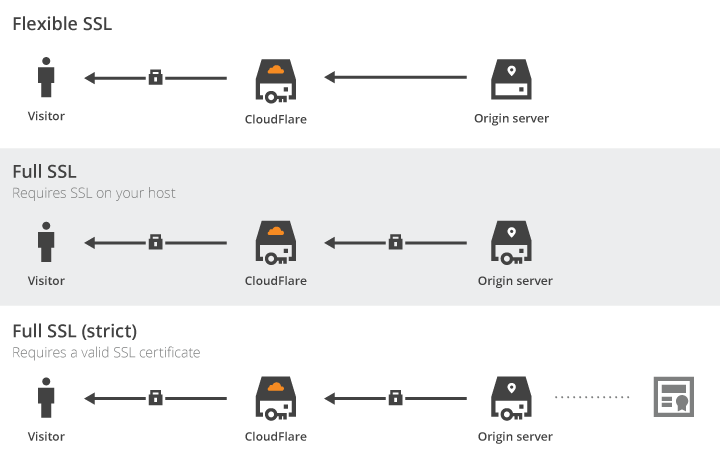
Flexible SSL:
There is an encrypted connection between your site visitors and CloudFlare, but not from CloudFlare to your server.
- You do not need an SSL certificate on your server.
- Visitors will see the SSL lock icon in their browser.
Full SSL:
Encrypts the connection between your site visitors and CloudFlare, and from CloudFlare to your server.
- You will need to have an SSL certificate on your server. However, CloudFlare will not attempt to validate the certificate (certificates may be self-signed).
- Visitors will see the SSL lock icon in their browser.
Full SSL (strict):
Encrypts the connection between your site visitors and CloudFlare, and from CloudFlare to your server.
- You will need to have a valid SSL certificate installed on your server, and the certificate must be signed by a trusted certificate authority and have not expired.
- Visitors will see the SSL lock icon in their browser.
-- The End --
